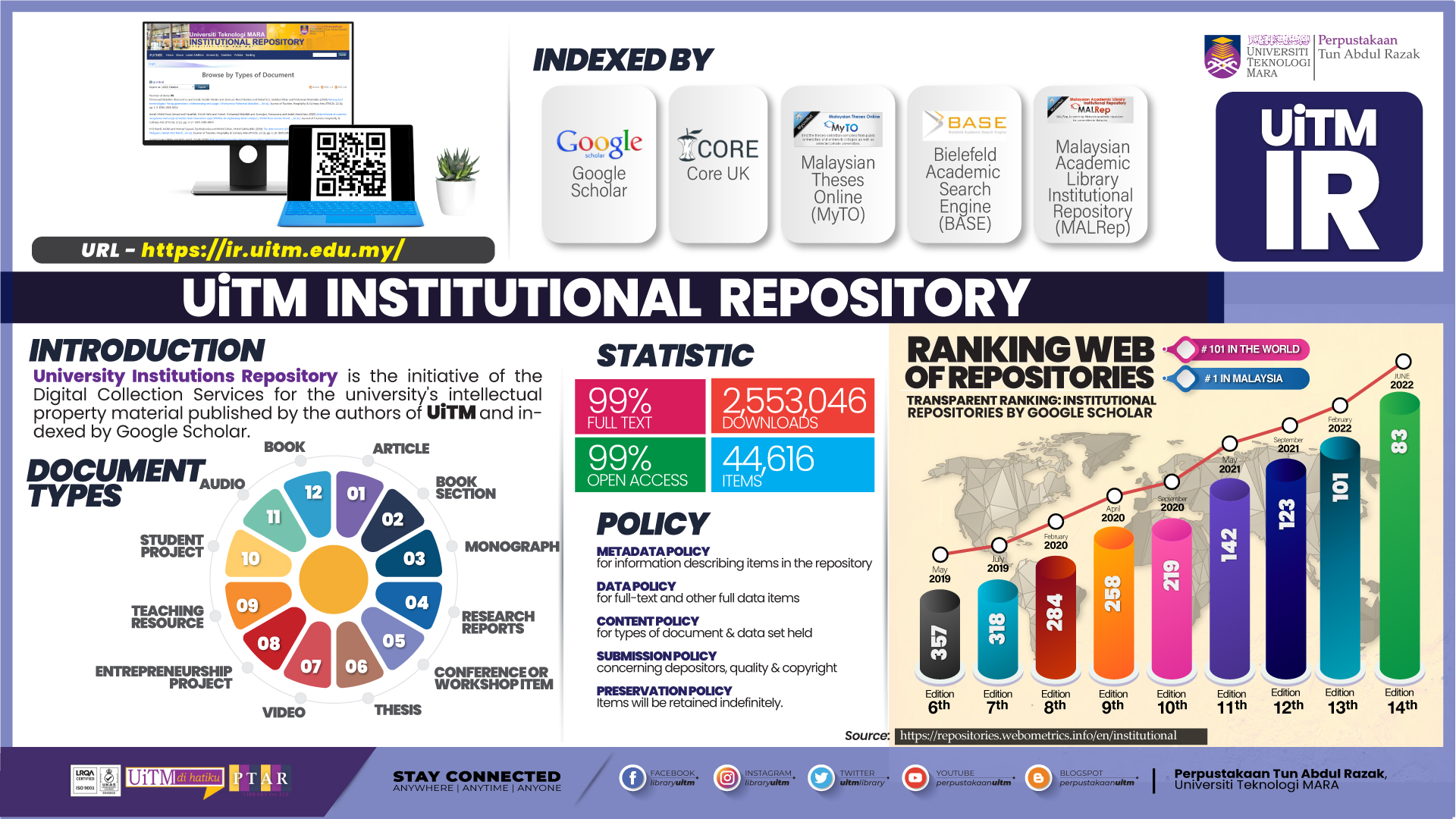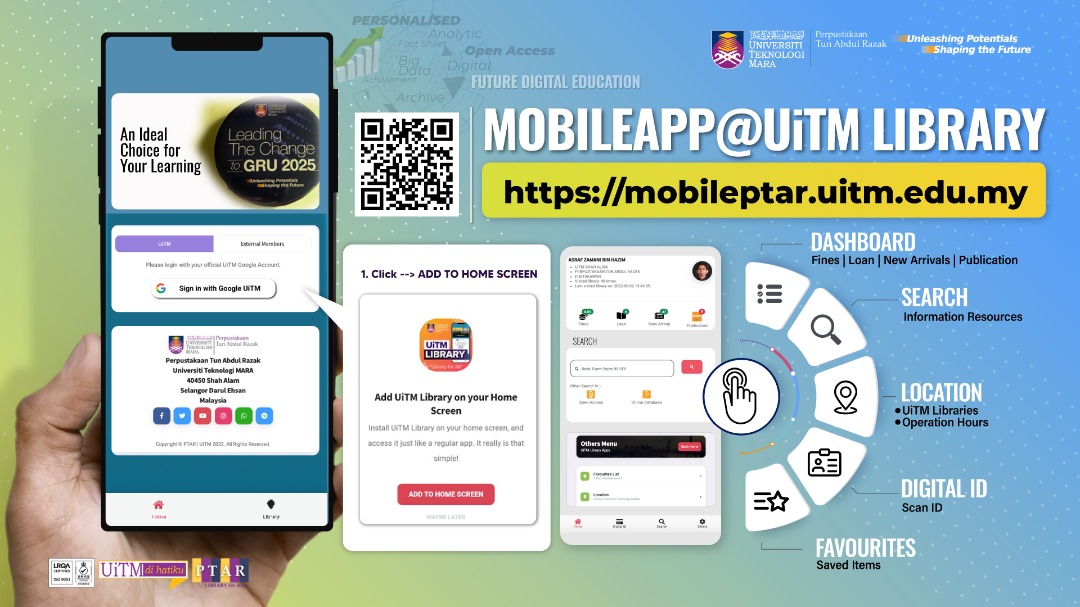Kepada pengguna server web Apache boleh kemaskinikan Mod_Security
Mod_Security adalah merupakan open source firewall bagi aplikasi web yang digunakan bersama-sama dengan server web Apache bagi menangani serangan DDoS HTTP. Mod_Security boleh digunakan pada server web Apache 1.3.x dan 2.0.x
PEMASANGAN MOD_SECURITY PADA WINDOWS APACHE 2
1. Muat turun versi terkini mod_security untuk Ms Windows di URL http://www.apachelounge.com/download/mods/mod_security-2.6.0-win32.zip
2. Cipta folder ‘/modules/mod_security2’ pada Apache dan salin fail-fail‘pcre.dll’, ‘libxml2.dll’ dan ‘mod_security2.so’ ke folder tersebut.
3. Muat turun fail ‘http://www.modsecurity.org/download/modsecurity-core-rules_2.5-1.6.1.tar.gz’ dan ekstrak fail berkenaan ke folder ‘/conf/modsecurity’ pada Apache.
4. Memasang aplikasi ‘Visual C++ 2008 Redistributable Package’.
KONFIGURASI MOD_SECURITY
5. Edit fail ‘httpd.conf’ bagi memasang modul Mod_Security pada Apache
# Memasang Mod_Security
LoadModule security2_module modules/mod_security2/mod_security2.so
LoadModule unique_id_module modules/mod_unique_id.so
<IfModule mod_security.c>
# Basic configuration options
SecRuleEngine On
SecRequestBodyAccess On
SecResponseBodyAccess Off
SecDefaultAction log,auditlog,deny,status:403,phase:2,t:lowercase,t:replaceNulls,t:compressWhitespace
SecAuditEngine RelevantOnly
SecAuditLogType Serial
SecAuditLog logs/mod_security2.log
# Handling of file uploads
# SecUploadDir /opt/apache-frontend/tmp/
SecUploadKeepFiles Off
# Debug log
SecDebugLog logs/modsec_debug.log
SecDebugLogLevel 0
# Maximum request body size we will
# accept for buffering
SecRequestBodyLimit 131072
# Store up to 128 KB in memory
SecRequestBodyInMemoryLimit 131072
# Buffer response bodies of up to
# 512 KB in length
SecResponseBodyLimit 524288
## General rules
SecRule ARGS "c:/" t:normalisePathWin
SecRule ARGS "\.\./" "t:normalisePathWin,id:99999,severity:4,msg:'Drive Access'"
SecRule ARGS "d:/" t:normalisePathWin
</IfModule>
Include conf/modsecurity/*.conf
MENGAKTIFKAN MOD_SECURITY
6. Restart Apache untuk mengaktifkan Mod_Security