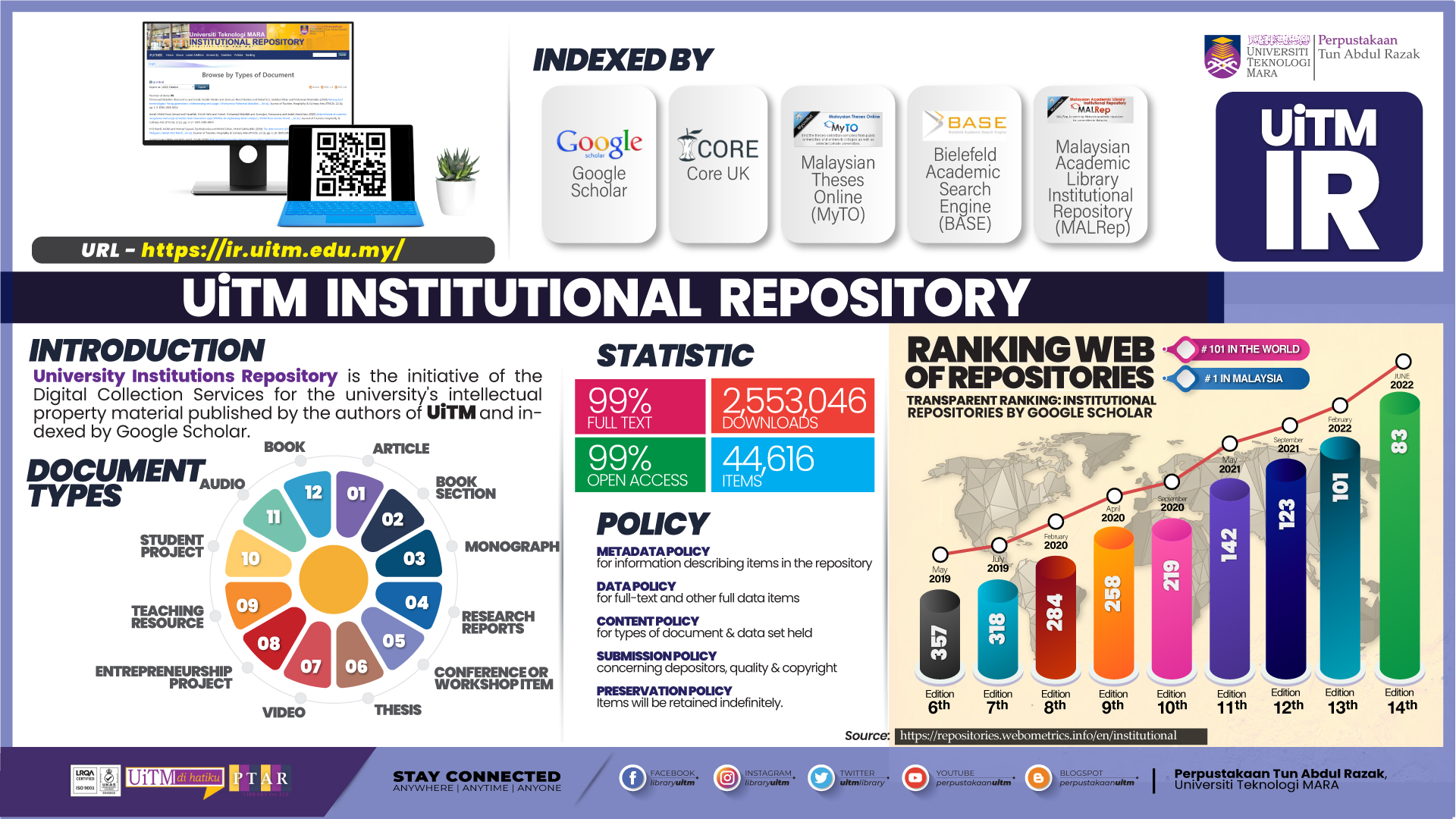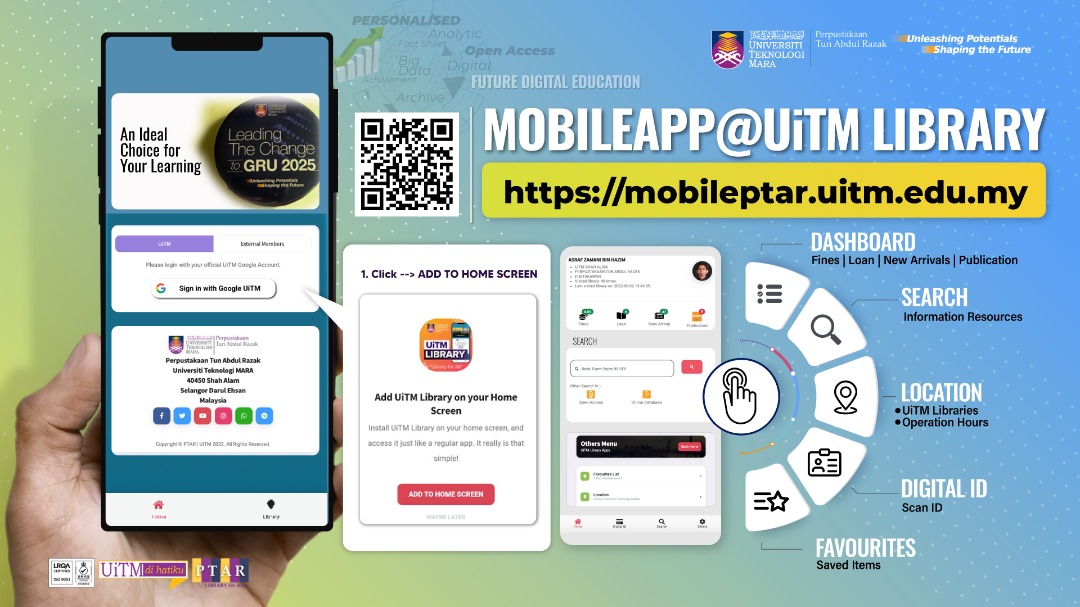email Pelajar , Masih ramai sebenarnya yang masih tidak mengetahui akan kewujudan email pelajar ye, adakah kerana kurang promosi? atau 'id name' untuk email yang digunakan agak tidak bersesuaian, 'id name' untuk email pelajar menggunakan number matriks pelajar dan sememangnya kurang releven untuk pelajar menggunakan email ini secara kerap.
Setiap pelajar yang mendaftar sebagai pelajar UiTM dibekalkan dengan email menggunakan server microsoft domain name @isiswa.uitm.edu.my dan sekarang ada server google juga dengan domain name @student.uitm.edu.my
Sebagai pelajar UiTM marilah kita utilize kemudahan email ini untuk kegunaan kita dari menjadi satu projek 'gajah putih'
Fungsi email ini juga adalah untuk menjadi satu medium kepada pihak UiTM untuk memberikan segala info terkini melalui email dan juga keputusan peperiksaan akhir pelajar.
Panduan Pengaktifan Akaun Google Pelajar UiTM 2021
Gmail Student
1. Layari https://mail.uitm.edu.my
2. Pilih menu _Gmail Student_
3. Masukan _Username_ seperti berikut:
Taip no. pelajar diikuti dengan @student.uitm.edu.my
(Cth. 2019271482@student.uitm.edu.my )
4. Masukkan Password mengikut kombinasi berikut :
Dua (2) huruf pertama daripada nama penuh pelajar dan huruf pertama adalah huruf BESAR, diikuti dengan simbol @ dan enam (6) nombor terakhir nombor pelajar UiTM.
Contoh :
Nama Pelajar : Abdul Halim Abdul Hamid
No. Pelajar : 2017123456
Password Email Google Pelajar UiTM: Ab@123456
5. Sebarang permasalahan berkaitan perkara ini, mohon salurkan aduan https://units.uitm.edu.my/aduan_add.cfm
Sila pilih kategori Operasi Emel Google.
Jabatan Infostruktur, PPII
UiTM Shah Alam
-------------------------------------------------------------------------------------------
Cara-cara untuk menggunakan emel pelajar domain name @isiswa.uitm.edu.my
Login id : 201xxxxxxx@isiswa.uitm.edu.my (number matriks@isiswa.uitm.edu.my)
Password : *Nombor Kad Pengenalan. mugkin suah berubah sila
Login di sini https://login.microsoftonline.com
Sebarang permasalahan berkaitan perkara ini, mohon salurkan aduan https://units.uitm.edu.my/aduan_add.cfm. Sila pilih kategori Operasi Emel
Microsoft 365
1. Please visit https://login.microsoftonline.com
2. Sign in to your account
Login ID: username@isiswa.uitm.edu.my (* Username by default: Student ID)
Example: 2017123456@isiswa.uitm.edu.my
Password: Default password have been created as combination:
“The first two letters of student’s name (the first letter is uppercase) + ‘@’ + last 6 digit of student ID”
Example: Name: Muhammad Hijaz | Student ID: 2017123456
Password: Mu@123456
Current Student
1. Please visit https://login.microsoftonline.com
2. Sign in to your account
Login ID: username@isiswa.uitm.edu.my (* Username by default: Student ID)
Example: 2017123456@isiswa.uitm.edu.my
Password: Default password have been created as: Passw0rd
For more information visit,
Online FAQ about Office 365: https://products.office.com/en-us/student/office-in-education
SSO UiTM Gmail Account : UiTM Digital Library (PTAR System)
Link berkaitan pelajar uitm
https://mykm.uitm.edu.my/
https://library.uitm.edu.my/
https://ebook.library.uitm.edu.my/
https://mooc.library.uitm.edu.my/
https://istudent.uitm.edu.my/
https://ufuture.uitm.edu.my
Sebarang permasalahan berkaitan perkara ini, mohon salurkan aduan https://units.uitm.edu.my/aduan_add.cfm Sila pilih kategori Operasi e-mel