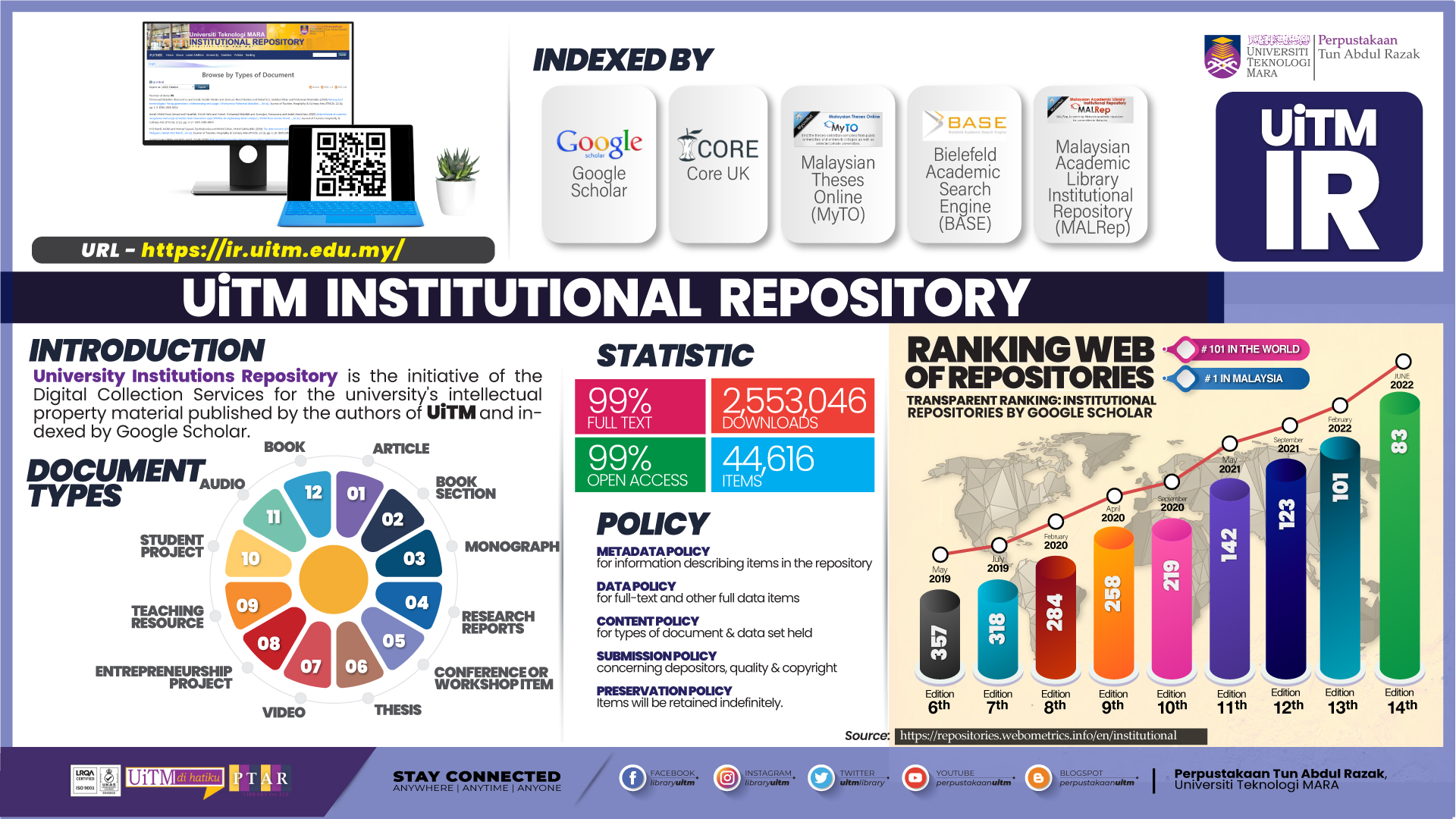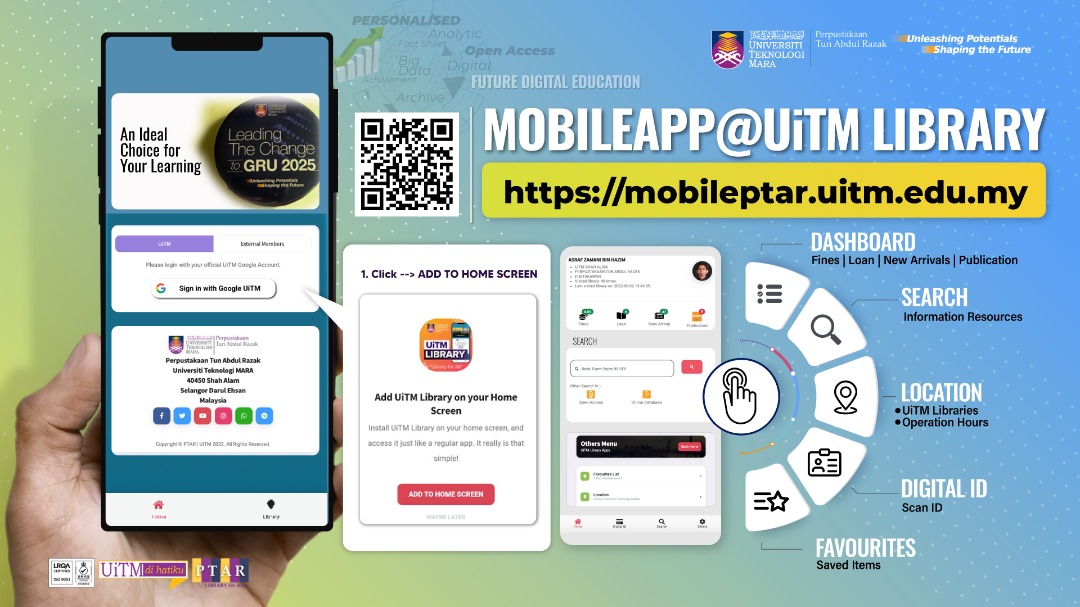David Hartstein is a partner at JG Visual, an Internet strategy company that works with organizations to develop and implement their online presence. You can connect with David on the JG Visual Facebook Page. The word “Facebook,” so ubiquitous across the world, is enough to make any educator uneasy. When I was teaching at an elementary school in New York, the topic of social media came up from time to time. And generally when it did, it was about how teachers were being fired for posting too much information or were receiving disciplinary action for an ill-advised status update. The prevailing thought was, “better safe than sorry.” Basically, we were advised to be very careful when mixing our professional and personal lives in our use of social media. Such an approach seems to be quite common and is understandable to a certain extent. When dealing with children, it is especially important to be mindful of protecting their well-being in whatever ways you can. There is always the possibility that teachers will say something that is inappropriate or share too much information. But “being safe” shouldn’t mean missing out on a key opportunity to engage the community. It makes sense to have a policy to discourage individual teachers from posting specifics about their students to their personal profiles. But schools should counterbalance such a policy by setting up a Facebook Page to represent the school. Students, families, and faculty members are going to use Facebook regardless of whether or not schools choose to do so. By setting up a Facebook Page, schools can establish a controlled, professional presence that allows them to capitalize on this social space in many important ways, while still protecting their students. It’s important to note that while a Facebook Page is an excellent opportunity for schools to supplement their web presence, it doesn’t fully replace the benefits of a robust website. Here are some ways that schools can benefit from establishing an effective Facebook presence. As we discuss the potential benefits of using Facebook, it’s important to frame the discussion with a warning about protecting our students. Before launching a Facebook Page, school leaders must ensure they’ve thought through the types of content they’re going to share with the world. Before sharing any information about any student (including pictures, videos, first names, work samples, etc.) school leaders must ensure they’ve obtained consent from the child’s guardian. Additionally, schools should avoid sharing last names of students as this can potentially jeopardize their safety (and in some cases is actually illegal). With a little forethought, Facebook can offer a variety of benefits without risking any safety to students or members of the school community. Facebook is an excellent opportunity for a school to connect with families and share information rapidly. If a school is consistent in keeping the information updated and accurate, students and families will likely come to rely on the Facebook Page as a resource to find information about what’s going on at the school. There are many different types of information that a school could choose to share on its Facebook Page. A Facebook Page is a great place to post noteworthy happenings around the school via a status update that posts on the Page’s wall. This is an easy way to keep families informed as to what’s going on during the school day. Additionally, it only takes moments to do (which in a school is always a good thing). If an event is particularly exciting, take some photos to share. For instance, Citizen Schools shared photos of a recent visit from Arianna Huffington and Tim Armstrong. A Facebook Page is an excellent opportunity for a school to post upcoming events using the Facebook Events app. This app not only allows people to RSVP, but also makes it easy for them to share that they’re attending. Utilizing Facebook Events can potentially lead to increased attendance at school functions. A school can also update attendees about any change in plans and send out a reminder as the event approaches. Facebook is a great space for schools to make announcements to parents and students. For instance, if there is an ever-coveted snow day, announce it on the Facebook Page. If a school shares the snow day on its Facebook Page, the news will be sent to the walls of everyone that has Liked the page. Consistency is the key here. If the page is consistently updated with school news, followers will develop an expectation that they can count on the Facebook Page when they want to learn about something concerning the school. I’d also bet that news like a snow day will get plenty of Likes, which will spread the news quickly across the community’s social graph. Many schools pride themselves on creating a unique culture that promotes not only academics but also the social development of its students. Facebook provides an opportunity to showcase this unique culture with those who can’t be in the building during the school day. Photos are an excellent way to showcase school culture. A school may choose to use photos to highlight a variety of aspects of the school, including: Videos can be an incredible way for a school to personalize its online presence and actually demonstrate what it is that makes it special. A school may add videos that showcase a lot of different things, including: Facebook has potential to help a school attract talented teachers and school leaders as well as raise the overall level of awareness surrounding the hard work it’s doing. By using Facebook, a school can add another layer to their recruitment efforts and help attract staff and, if applicable, attract students as well. Facebook is a logical place for schools to focus some of their efforts when recruiting talented teachers and school leaders. For starters, the aforementioned use of media to share details of the school will provide potential staff members a glimpse inside of the school. I know if I was torn between applying to work in two schools, I would likely favor one that was providing me with photos and videos to complement their description of what they’re doing to support students. As long as a school actually has a strong culture and learning community, sharing it effectively can significantly bolster its recruiting efforts. Additionally, Facebook is a great place for a school to post its job openings. Facebook makes it incredibly easy to share content, which means if I know someone who’s looking for a certain teaching position and come across such a position on a school’s page, I can easily send it his or her way. Current teachers can also share job openings with people in their network that may potentially be interested in applying. If a school has an online system for accepting job applications, it should include the link on the Facebook Page. If a school doesn’t have such a system in place, it may want to consider using an application that integrates with Facebook. Here’s an example from TEAM Schools, a Network of KIPP Schools, which is using the Job Magic Facebook app to recruit and accept applications. For schools that also focus on recruitment of students or enrolling students in a selection lottery, Facebook can be an excellent resource. First of all, a school can share the aspects of the school that make it appealing through photos and videos. But it can also share key information about enrollment, including deadlines, links to an online application, and links to resources that may be useful for a family that is interested in enrolling a student. The fact that information is easily shared via Facebook again bodes well for a school interested in recruiting students. Many schools use their strong academic results as a key to their recruiting efforts. Facebook provides a great opportunity for a school to share their aggregated academic data with the world. Not only is it available to those interested in potentially becoming a part of the community, but is also accessible to students and families that are already in the school. These results are easy for students, teachers, and proud family members to Like and share with people in their Facebook network. Facebook allows a school to lower the barriers to participation for members of the community. By effectively leveraging Facebook, a school can make it easier for community members to get involved and share their opinions on a variety of fronts. While some schools may fear this increased participation, others will embrace it as it not only increases involvement, but can also lead to a healthy discourse about what’s happening at the school. One opportunity lies in the Discussions tab on the Facebook Page. A school can create a discussion about a specific topic and allow members of the community to share their thoughts within the thread. Admins will be able to moderate the thread and remove any posts that are inappropriate. Polls provide a chance for a school to solicit feedback directly from its followers. The nice thing about using a poll is that a school can limit the choices available and, with a few simple clicks, blast it out to all of its followers. It’s a great way to quickly collect data that can help inform decision making. An alternative to polls, Facebook Questions allow a school to solicit feedback from the community while being a little less restrictive. Questions provides the option for a school to allow users to write in answer choices as well as share the question with others in their network. However, it’s worth noting that Questions opens responses up to friends of friends, which may not necessarily provide the best sample if a school is trying to poll just members of its community. If only sampling those in the school isn’t a priority, Questions could be a good fit. For example, YES Prep Public Schools used Facebook Questions to help determine what mascot they should use for a new school they’re opening in the fall. As of the writing of this article, “Titans” is winning handily. Once a school has set up a Facebook Page, there are a few settings it may want to consider to ensure it’s easy to monitor. Please note that in order to do any of the following you must first be logged in and designated as an Admin of the Facebook Page. It’s a good idea to control the permissions regarding what content users are allowed to upload. To access permissions, do the following: 1. Click “Edit Page” in the upper-right of the Facebook Page It’s a good idea to start off by limiting these permissions. If a school ultimately decides it would like to expand the permissions it offers its followers, it’s easy to do so. It’s better to become more permissive than more restrictive. Also, it’s worth noting that unlike with personal photos on Facebook, followers won’t be able to tag people in the photos that the school uploads to its Facebook Page. As discussed above in the privacy section, this is a good thing when children are involved for many reasons. Facebook allows the Admins of a Page to enable an automatic screener for profanity. To enable this profanity blocklist, do the following: 1. Click “Edit Page” in the upper-right of the Facebook Page If there are specific words that a school would like to prohibit from being used, it can write them in the box beside “Moderation Blocklist” on the same page. If a user tries to use one of these prohibited words, it will automatically be marked as spam and won’t show up on the Facebook page. To prevent page Admins from having to constantly be checking the Facebook page, it’s a good idea to enable Email Notifications. To do so, do the following: 1. Click “Edit Page” in the upper right of the Facebook Page Now, whenever a user posts or comments on the Facebook Page, the Admin will receive an email letting them know that the interaction has occurred. The key to any school successfully leveraging Facebook is finding what fits the personality of the individual school. The above ideas are merely suggestions as a way to get started. The important thing is that each school makes their Facebook Page an extension of the amazing things they are doing every day in the classroom. While Facebook is at times a bit daunting, when used effectively it can provide schools with an excellent opportunity to engage the communities they serve and act as a key component in a school’s online presence. Is there a school in your community using Facebook to its full potential? Do you have any additional tips? Share your thoughts in the comments. credit to
A Quick Note on Protecting Students
Share School News
Share What’s Happening
Share Upcoming Events
Make School Announcements
Use Media to Showcase School Culture
Share Photos
Share Videos
Use as a Recruitment Tool
Using Facebook to Attract Staff
Using Facebook to Attract Students
The Power of Data
Get Feedback from the Community
Use Facebook Discussions
Use Polls
Use Facebook Questions
A Note on Settings and Privacy
Posting Ability
2. Select the “Manage Permissions” tab on the left side of the screen
3. Uncheck “Users can add photos”
4. Uncheck “Users can add videos”
5. Leave “Users can write or post content on the wall” checked
6. Click the blue “Save Changes” button at the bottom of the pageProfanity Blocklist
2. Select the “Manage Permissions” tab on the left side of the screen
3. In the dropdown beside “Profanity Blocklist:” select “Strong”
4. Click the blue “Save Changes” button at the bottom of the pageEnable Email Notifications
2. Select the “Your Settings” tab on the left side of the screen
3. Check the checkbox beside “Email Notifications”
4. Click the blue “Save Changes” button at the bottom of the page
Make It Personal
http://mashable.com/2011/04/25/steve-jobs-iphone-location-tracking/